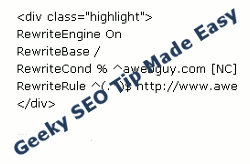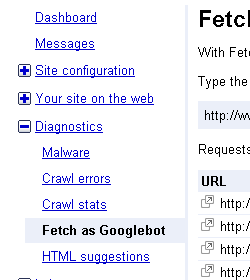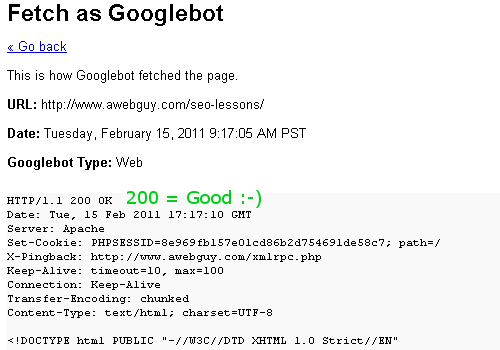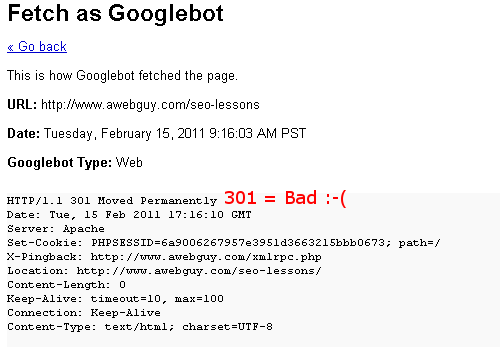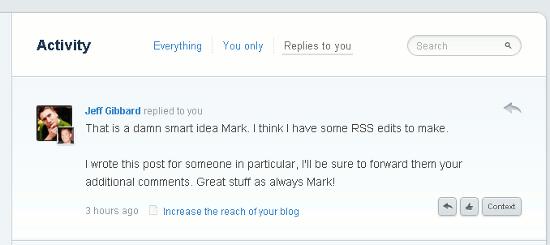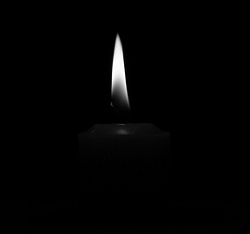
I know, you may be thinking to yourself, “Lighthouse Candles, Mark, really?” Yes, it is true that I am generally likely to write about something more exciting and manly, and include things like guns, race cars, and motorcycles. That is mostly because I draw things right out of my real life, and my life is manly. Don’t make me prove it!
Not this time, my friend. Today, I am taking “SEO and Social Media Marketing Blog” to a whole new level of lace pink pantie-waist and foo-foo good smelling stuff. Just go with it, because if I have my way, Lighthouse Candles will be researching gunpowder and locker room scented candles by day’s end.
I realize that a lot of small companies are struggling with their marketing. It is very confusing to a lot of people. A common statement I hear is “We just can’t afford marketing.” The trouble with that statement is how stressful and difficult it is to keep paying all of those other expenses without marketing. Marketing is what sells products and services. It becomes a chicken and egg question of which comes first. Without marketing, there is not enough money to afford marketing. Something has to give, because unless a business does afford marketing, they can’t afford marketing. Without marketing, a company is better described as a costly passion than a business.
Lighthouse Candles SEO Marketing Example
Like so many other companies, Lighthouse Candles in Salt Lick, Kentucky has a strong case for marketing their business online. They produce a consumer product, and in order to earn profits, they must sell that product. In very familiar fashion, their market potential is huge, while their market reach is comparatively minuscule. In fact, I was challenged to find them at all.

Lighthouse Candles is representative of many small companies in some respects. So, I am using them as an example to pose some questions about business, and why some companies thrive, and others fail.
If the product is as good as they say, then why is their reach so small? Is it because people don’t like them? Sure, that happens with some companies, but it is more likely that the company is better at what they do than they are at marketing what they do. These people make and sell candles. They have done it for over a decade and a half, so let’s assume they have become pretty good at it. It is their specialty, and they are smart enough people to concentrate on that specialty. They make candles … but they are not a marketing company.
It is easy to wonder why they don’t take more care to market their company better, but I think it is really foreign and scary to many companies. I frequently find the cause of under-marketing to be fear of the unknown, apathy, finances, or a combination of these. It is seldom because they want to keep their revenue and profit low.
It is a big challenge to help companies like Lighthouse Candles to stop being afraid, start caring more about their business, and to grow their finances. When that challenge is overcome, it brings consistency to a company, and levels the ups and downs in business, and that takes knowledge!
Reducing Lighthouse Candles Challenges With Basic Education
It is hard to make good decisions based on bad information, or information that is hard to understand. When it comes to marketing, especially online, there is a lot of confusing information. I think it brings a lot of people to see marketing as risky, rather than to understand it as an investment. So let’s clear that confusion a bit and make some sense of this.
I have to admit that there are levels of understanding of the Internet, and of marketing, that I tend to forget. I have been in my industry for many years, and it is a constant challenge to explain things in ways that both novice and experts will benefit from. If you will give me your time, I will try to deliver on both counts.
A friend told me, only yesterday, that some of my topics are “way over his head”. I really didn’t understand it, at first. I guess I often just assume that people in business know that being more visible, with the right message, to the right people, will increase sales, profits, and make a company more successful. Good marketing accomplishes those things, and the Internet is an extremely good tool.
I am sorry for the instances when I get too deep with my geekish chatter about SEO, customer modeling, propensity marketing, data analytics, and anything else that makes your eyelids heavy. The thing is, I really want to make this easy. I seriously, with every cell in my marketing brain, intend for people to benefit from the tips and advice I write about here on my blog.
Being listed at the top of the page when somebody searches the Internet is one big piece of that success. Being listed for something obscure is not good enough. Knowing what the people interested in buying your products or services are inclined to search for is another big part of the job. Then, after they search the Internet, find you, and click over to your website, you must give them something interesting, useful, and trustworthy enough to become your customer. Even when all of that is done, good SEO marketing includes giving them reasons to come back, and to tell their friends about their great experience.
OK, but this is about Lighthouse Candles, right? Yes, that is correct. Lighthouse Candles is a company I will use for my example. The example is intended to get you thinking about their missed potential, and how you would run things if it was your company.
Useful Observations About Lighthouse Candles
I have not spoken with Lighthouse Candles, so I am working with what I know of them from the Internet. I have the same information that any customer or potential business partner finding them online would have, if they looked for it. The first challenge was just finding them. It was seriously not easy, and their website was buried deeply from view.
This is just observation, and it is an example that I find extremely common with companies that buy a website and are left wondering what to do with it. It is what often happens when a company realizes they need a website, but decide that the cheapest website price will be the best option for them. Then, their misinformed question of “How much does seo cost?” leads them to realize that marketing is much less about cost, and is better addressed by how much it pays them. It is called return on investment (or ROI for short), and it is based in mathematics and science, not unicorns and fuzzy bunnies.
How I came across Lighthouse Candles in the first place was when I saw a visitor to my blog that seemed to really pay attention and read what I have to teach about online marketing. Of course, every visit to any website is logged. Since I know what to do with my user data, I will often go through and take a look at people who are looking at me. I learn a lot from their actions, such as how they arrived here, what they do while they are here, how long they are on each page, and much more. I filter through and find users who visit certain pages, with a special interest toward anybody verging on an hour in a given week, and viewing 20 pages. These are the kind of website visitors I just want to reach out and hug. These are the kind of website visitors you should be reaching out to hug, too!
Fortunately, I discover a whole lot of users like this, which feels great, because it means I am doing my job well. Certain visitor actions will catch my attention when I don’t get a call or email. Here was a visitor who caught my eye.

Whenever I see this level of activity, and when specific pages are viewed for given amounts of time, there are a couple of likely conclusions as follows:
a.) Somebody is really trying to learn and implement suggestions I make.
b.) They are finding out what I know about SEO and social media marketing before they contact me to do the job.
c.) They have a rogue SEO next door who has hacked into their wireless network and is reading my blog.
There are just not a lot of other reasonable possibilities. I don’t know which is the case here just yet, but those are each distinct possibilities. So, let’s split a, b, and c into some likely conclusions.
So, we must ask the real questions about why Lighthouse Candles is not making a more aggressive play at that Yankee Candle market. Some companies will say they just don’t want to grow, out of principle. We can rule that out, because Lighthouse Candles is researching how to grow. They wouldn’t be on my blog otherwise. We could assume their budget is insufficient, but budgets must begin somewhere. That “somewhere” is what determines how well a company reaches its market growth objectives. That can mean reaching several different market potentials such as the market of investors, the market of retailers and distributors, and the market for potential acquisitions. There is a lot more possibility than just setting a goal of keeping the lights on.
The first reliable market to reach, in order to attract those other potential markets, is the consumer market. After all, who wants those candles in their stores, distribution networks, or investment portfolio, if the consumer doesn’t want them?
I know that it is a scary thing to believe in your own company, and to see things from a clearer view of potential. I have built successful businesses for over 20 years. It will age you faster than nearly anything else. However, success would not be so alluring if everybody could do it. That would cause the whole complex of “survival of the fittest” to come crashing down! Let’s not make it that scary. Instead, I will try to offer my possible answers and solutions to the a, b, and c speculations listed above.
Speculation About “a” (trying to learn and implement): This often happens when the company either does not have enough funds, or belief in their market potential to hire a professional. You can give them all the facts, case studies, and trustworthy reputation, but their confidence will not waiver. Their hopes to gather enough knowledge from reading blogs and do it themselves is what gives them confidence, because if they fail, it was probably just “fate” anyway.
Possible Solution to “a” In this instance, I would suggest an investor, or a bank loan, or pulling their teeth and selling their gold dental fillings. Just like any field, an experienced and accomplished professional will do a better job 100 percent of the time. No, not 90 percent … don’t even go there.
Example: Suture Express tried to cut their expenses and do things the cheap way. Search Google for them and look at the top ten search results to see how well that went.
Speculation About “b” (seeking the right option): This shows a diligent business person who understands that one of the greatest assets a company can have is the right people to do the jobs they are trained for. Many famously successful businesses have credited their success to discovering the right people, and knowing when to delegate what is not within their area of expertise.
Possible Solution to “b” Try driving a car like in this video. If you crash, it should help to emphasize the importance of training and the difference between a professional and somebody “testing the water”. If that doesn’t work, a frontal lobotomy may be in order, but I am not qualified to give medical advice.
Example: I don’t try to make candles, and I don’t do my kids’ dentistry either. I know when to hire outside professionals, and I am far more successful for it!
Speculation About “c” (rogue SEO): I suppose “c” is a good example of just how badly they need somebody on their side who understands the Internet from every angle.
Possible Solution to “c” Buy a better firewall, use better encryption, and change all passwords to something a little more challenging than “candles123”. Then, spend some more time at that computer to find out how easy it really is to hack a network.
Example: This is what a password looks like … o*D#kV$j2X&c7X
Some Painful Truth About Lighthouse Candles
In the case of Lighthouse Candles, there is such a huge opportunity, but why aren’t they doing things right? Why is their first marketing statement on their website a disclaimer. Yes, seriously, the first word after their company name is “DISCLAIMER”. Is it likely that a professional marketing consultant suggested that, or is it the work of a candle maker? Would Yankee Candle do that?
Why did they hire an inexperienced website developer who does not have good design or programming skill? They hired him for an ecommerce site, no less! I mean, surely he is a nice fella, but my guess is even stronger that he is cheap … very cheap! Not surprisingly, the one outside link to the Lighthouse Candles website I found was an accidental link placed on the privacy page of another company that their web developer built. If you are HTML literate, you will love this:
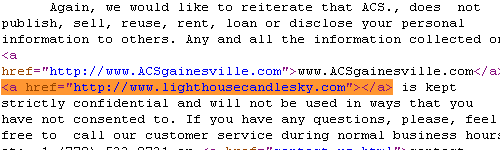
Why does Open Site Explorer only show three total links to the website? Yes, the total domain-level link count is three! Heck, even my little one man blog about boring marketing stuff shows 115,452 total subdomain-level links. Can you imagine what some great smelling candles could achieve with some effort?
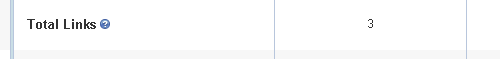
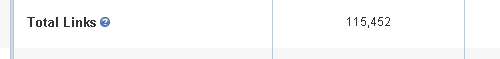
In the real world, marketing, and all of those tedious related tasks like feasibility studies, customer modeling, strategy, planning, budgeting, psychographic analysis, making good connections, and all of those other eyelid droppers really do matter. They are what make up the biggest differences between Yankee and Lighthouse.
If you like candles, maybe you’ll like this song, too. Candles by Hey Monday. It is something to listen to while you add your comments.
Photo Credits:
Candle by oneilkwangwanh via Flickr
Candle Smoke by The Ewan via Flickr
Podcast: Play in new window | Download